Laravel5.6入门(二)
前言
laravel5.6学习记录,学习最新的版本.
- Laravel文档Laravel
- 开发工具Phpstorm
- 开发环境Homestead
- 中文文档Laravel-China
- ComposerComposer
Laravel5.6
路由
Route就是根据Url分配不同的处理程序.
我们可以使用
1 | php artisan route:list |
查看程序默认的路由信息.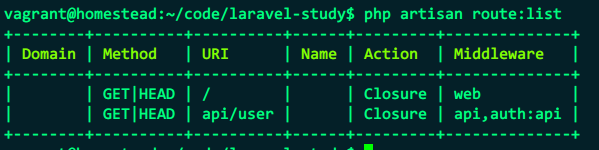
首页/路由的处理是一个Closure闭包函数.
1 | //route/web.php |
get()是请求方式,/代表首页,welcome是视图文件,view('视图目录.视图文件名')目录以.连接,视图文件名不需要.blade.php后缀
函数可以直接定位到视图目录Resources/views/*中.
请求方式有:
1 | Route::get($uri, $callback); //取 |
我们可以新建一个路由和视图测试.
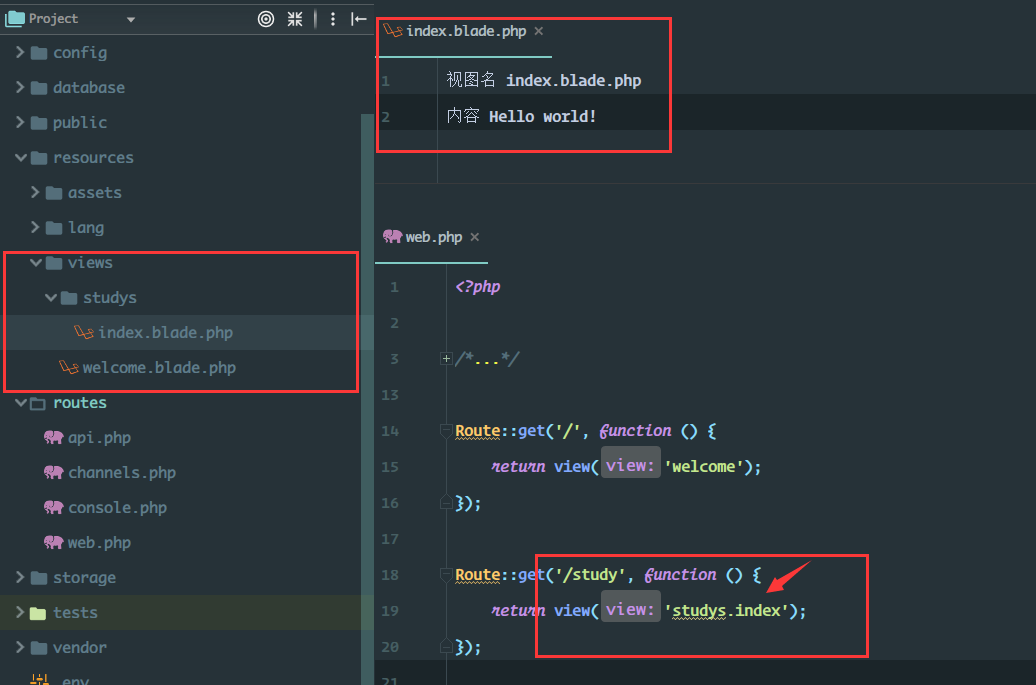
get请求/study,返回views/study/index.blade.php视图
访问http://laravel.study/study
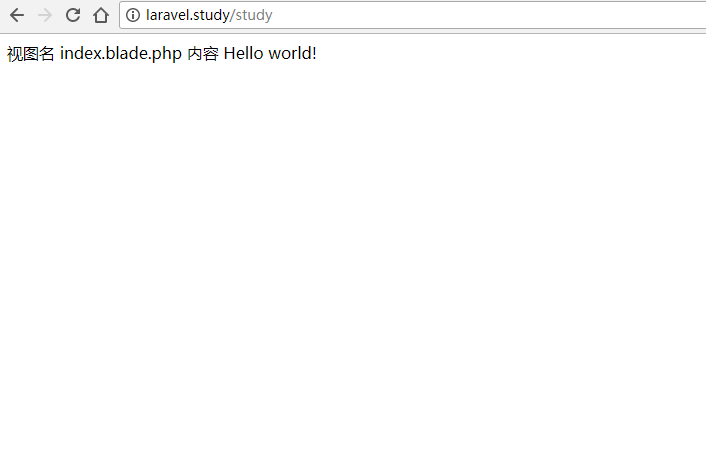
我们可以再次查看一下路由信息
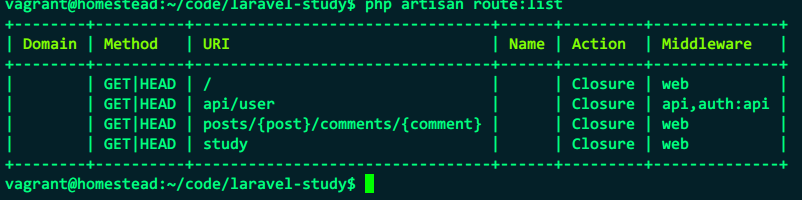
这样就完成了一个非常简单的路由,把视图和路由关联在一起了
路由和控制器绑定
因为还没讲到控制器,所以就代码示例,把闭包函数部分替换成控制器@方法即可
1 | Route::get('user/profile', 'UserController@index'); |
常用请求方式
1 | Route::get('foo', function () { |
路由参数
- 必填参数

- 可选参数
1 | Route::get('user/{name?}', function ($name = 'John') { |
路由正则
正则匹配可以使用链式操作->where('参数名','正则')
1 | Route::get('user/{name}', function ($name) { |
路由命名
路由命名也可以使用链式操作->name('别名'),或者使用Route::name('别名')
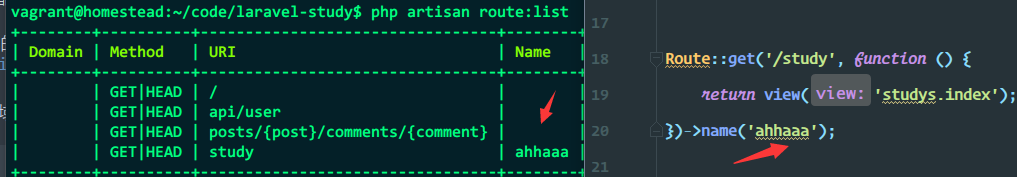
1 | Route::get('user/profile', function () { |
路由命名主要使用在 route('路由名')函数
1 | // 生成 URL... |
路由这块姿势很多,更复杂的用到的时候再说
End.
- 标题: Laravel5.6入门(二)
- 作者: Lkeme
- 创建于 : 2018-02-22 16:11:51
- 更新于 : 2025-04-28 11:58:37
- 链接: https://mudew.com/2018/02/22/Laravel5-6入门-二/
- 版权声明: 版权所有 © Lkeme,禁止转载。
评论
